A Chrome feature that makes desktop web apps look just like native desktop applications is almost here. The upcoming feature Window Controls Overlay, which will allow web developers to turn their progressive web apps (PWAs) installed on the desktop to look just like their native counterparts, is now in the final stages of development and rollout, Techtsp has learned.
As a result, Google Chrome and Microsoft Edge users will not be able to differentiate between progressive web apps and native desktop applications. One of the groundbreaking features has already made its way into version 97 (canary/dev) build and will be fully functional, with a stable release scheduled for January 4, 2022.
Customized Title Bar with Window Controls Overlay
The main goal behind this feature is to allow web app developers to extend the customizability options to the title bar area, similar to native desktop applications. As a result, developers can maximize screen real estate to show customized options overlaid on the title bar. Meanwhile, the window control buttons (close, maximize/restore, minimize) will be overlaid on top of the client area.
Below is an example of how these new features could be used to create a web application with a custom title bar.
Spotify's current desktop app
Spotify's current desktop web app
For example, Spotify's desktop application uses the title bar space to maximize screen real estate to show the currently signed in user account and forward/back buttons designed specifically for the Spotify experience.
Currently, Spotify's installable desktop web application comes with the title bar that consists of the title of the application, a web app menu button, and window control buttons. It could change with Spotify implementing Window Controls Overlay into its web app.
For now, we don't know for sure if Spotify is planning to implement the Windows Controls Overlay feature to its desktop web app. But the PWA bridging the native app gap would certainly make the whole desktop performance and experience less resource-intensive.
Privacy risks?
According to Microsoft Edge's Amanda Baker, enabling Window Controls Overlay poses an increased fingerprinting surface since the size of the overlay can vary depending on the OS, the text scale, the OS font size, the OS zoom factor, and the web content’s zoom factor.
Although this is a potential fingerprinting issue, it only applies to installed desktop web apps that use the window controls overlay feature and does not apply to general browser usage. Additionally, the windowControlsOverlay API will not be available to iframes embedded inside of an installed web app, Baker has confirmed.
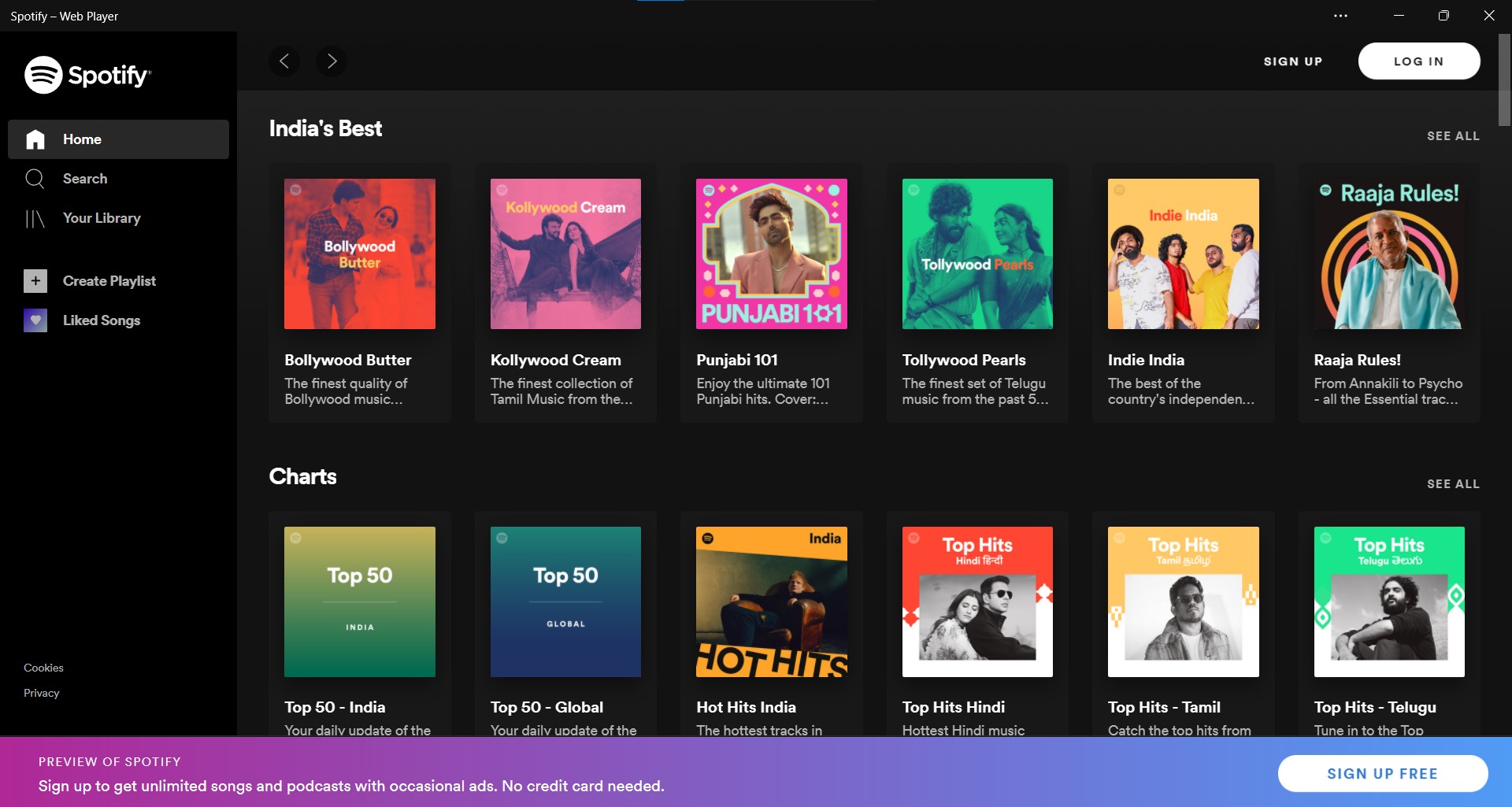


Comments
Post a Comment